Installing Git from GitHub for Mac
In today’s release of GitHub for Mac, you can now easily install Git for use on the command line, without needing to download any separate packages. And whenever we update…
In today’s release of GitHub for Mac, you can now
easily install Git for use on the command line, without
needing to download any separate packages. And whenever we update the version of
Git included with GitHub for Mac, you’ll get the changes automatically – no
work required on your part!
After updating the app, you may notice some changes to the
Preferences window. On the newly renamed “Advanced” tab, simply click “Install
Command Line Tools”:

You’ll be prompted for an administrator password so that Git can be installed
into /usr/local/bin, and then you should very shortly see that it succeeded:
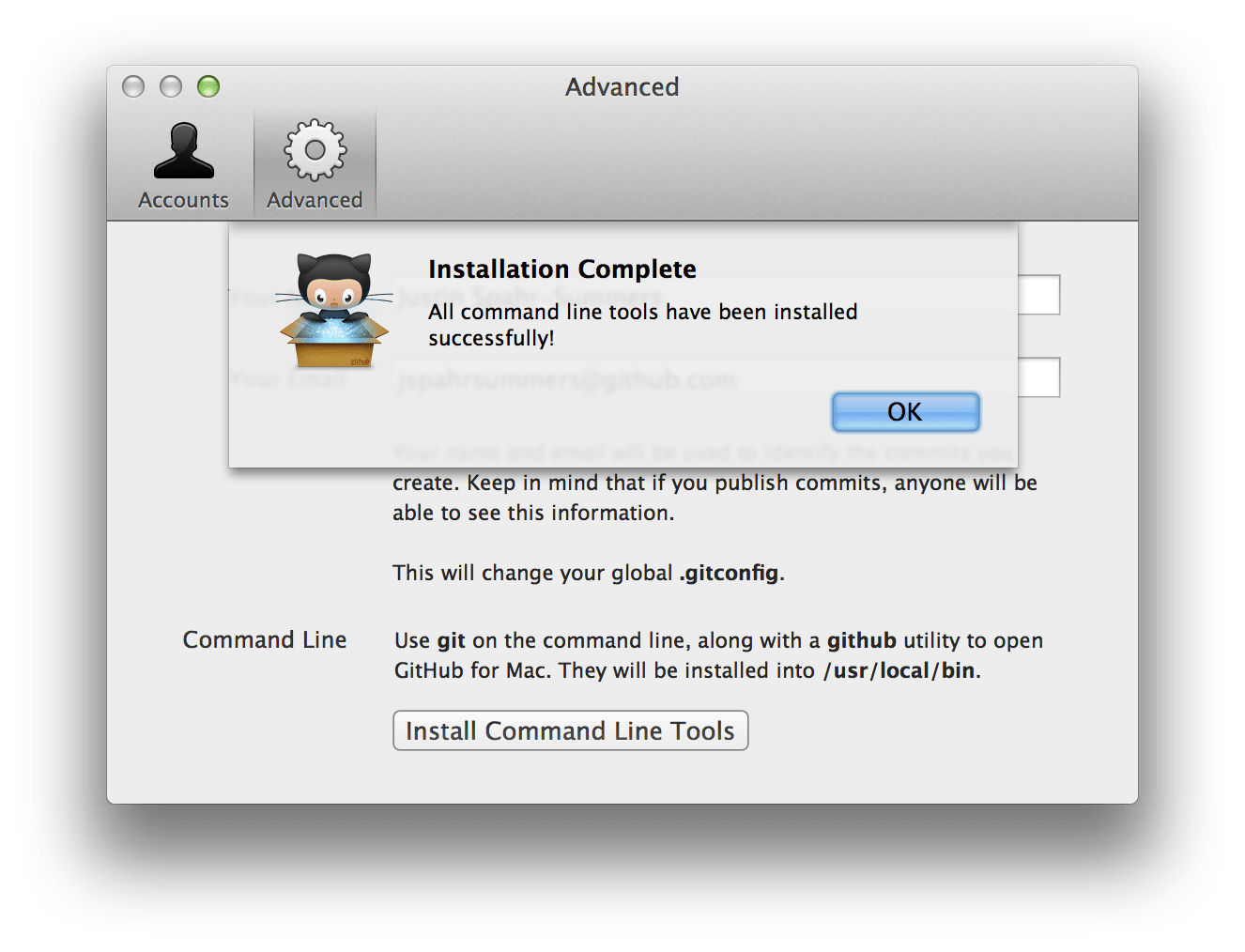
If you’re using GitHub for Mac for the first time, and want to install Git, you
can also set it up from the welcome screen:

Once installed, you can open up Terminal.app and run git commands to your
heart’s content. Command line aficionados, rejoice!
Update: We’ve since removed the ability to install Git from GitHub for Mac, because OS X Mavericks and later includes a version of Git already.
Written by
Related posts

Exploring GitHub CLI: How to interact with GitHub’s GraphQL API endpoint
Discover practical tips and tricks for forming effective GraphQL queries and mutations.

How to make your images in Markdown on GitHub adjust for dark mode and light mode
When you want your images to look good in Markdown on GitHub, you might have to adjust for the UI around them.

Cracking the code: How to wow the acceptance committee at your next tech event
Want to speak at a tech conference? These four practical tips will help your session proposal stand out—and land you on the stage.